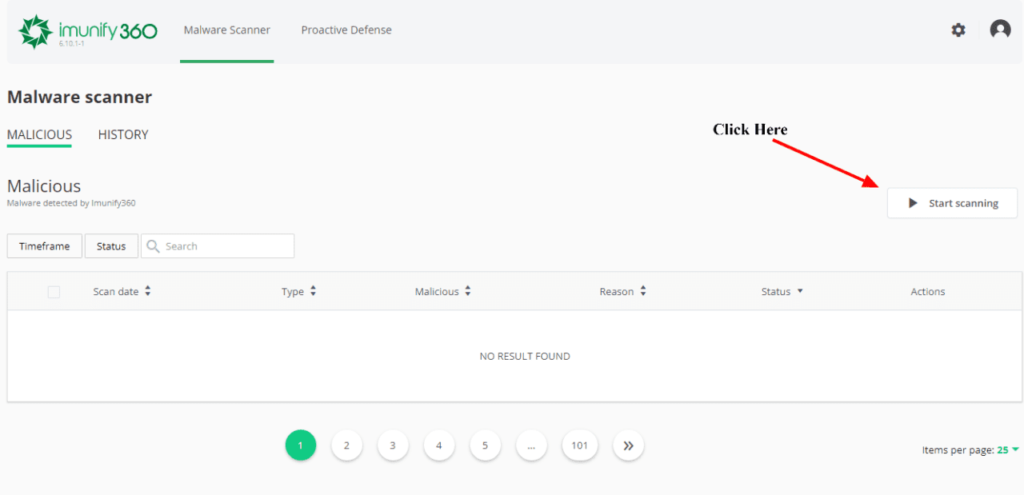Website security refers to the measures taken to protect a website from unauthorized access, use, modification, or destruction. With the rise of digital technologies and the increased use of the internet, websites have become an essential tool for individuals and organizations to conduct business, provide information, and communicate with their audience, Hostfast offer this Advanced Security tool for free.
Go to Hostfast Website and Login to your account.
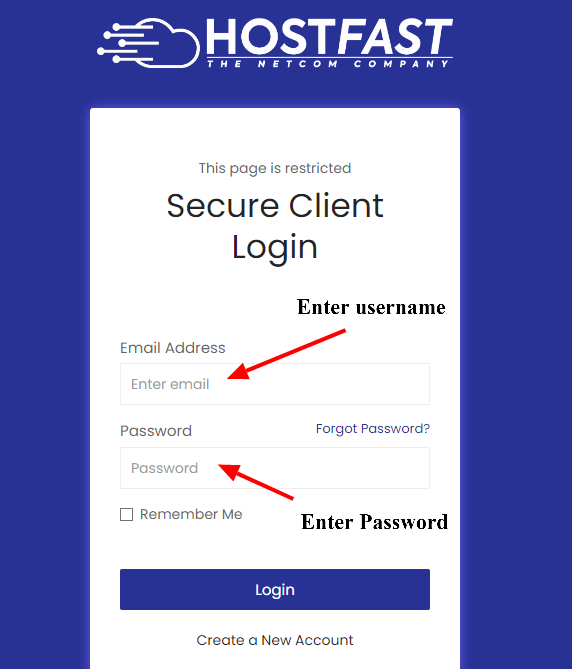
After Login Scroll Down to “Login to cPanel” & click on it.
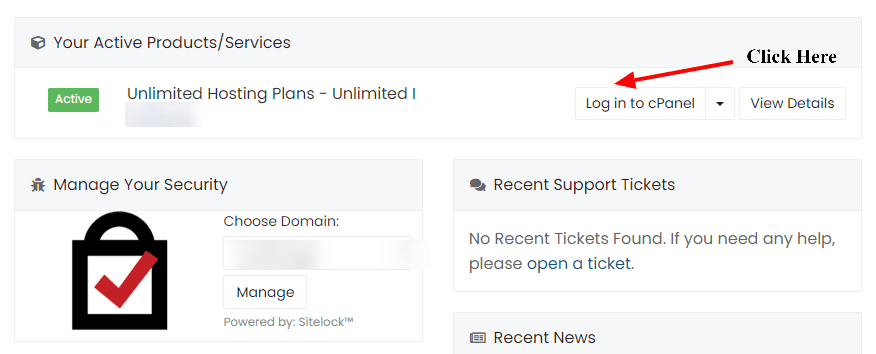
After Login to cPanel go to “Secuirty” Tab
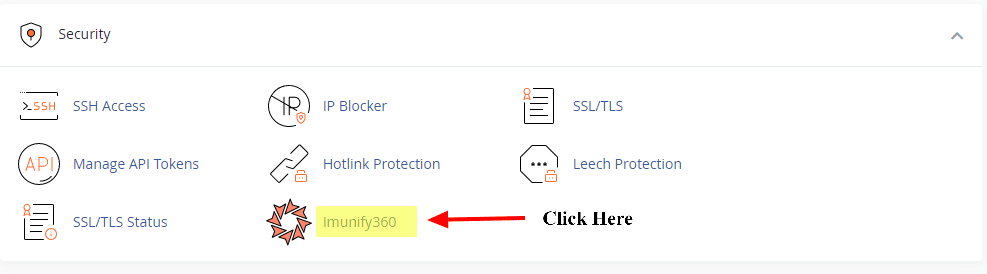
Then click on “Proactive Defence” & “Kill Mode”.
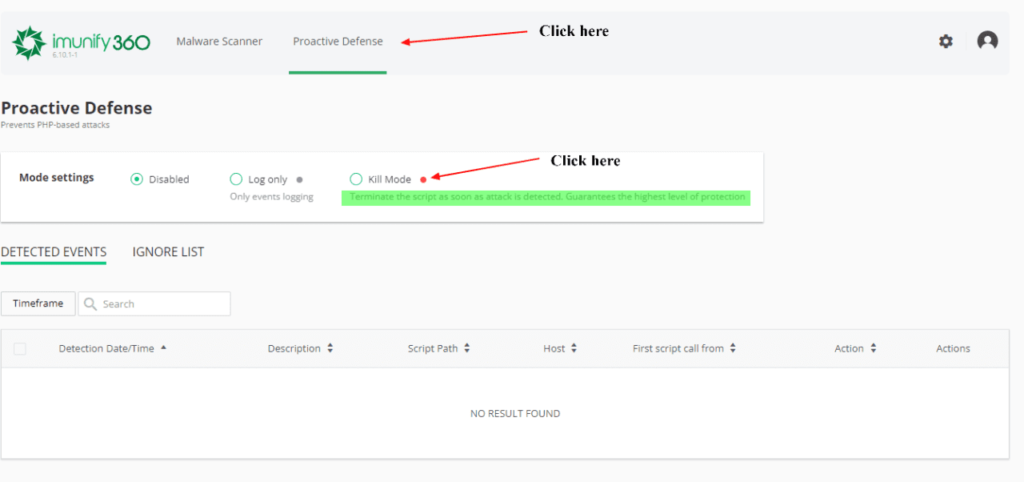
To Scan your website follow the below images, this step is requirmended once you activate the “Kill Mode” .