Do you have a WP Memory Limit Problem, and Cannot find the Php.ini in the cPanel?
By Default WordPress Memory limit is 40MB, However, many themes require more than that.
Don’t worry this is one of the most common WordPress Errors and It’s very easy to fix with HostFast cPanel.
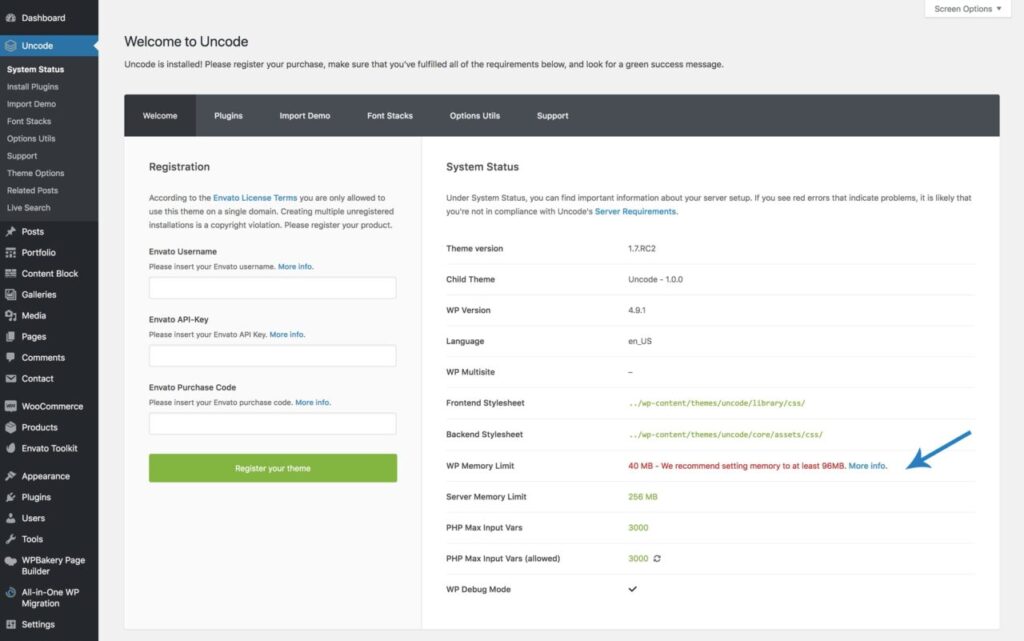
Increasing WP Memory Limit
Increasing the WP Memory Limit is a common practice in WordPress, and you can find instructions in the official WordPress documentation under “Increasing memory allocated to PHP.” Alternatively, you can follow the steps below.
- Login to cPanel Account
- Go to Public_html Directory
- Open the wp-config.php in editor mode. “Use click on the file name to open editor mode”
- Insert the following code define( ‘WP_MEMORY_LIMIT’, ‘256M’ ); usually after define(‘WP_DEBUG’, false)
- Save the file and refresh your System Status tab. If the WP Memory Limit turns green, then you have successfully increased your WP Memory Limit.
Thats All.


